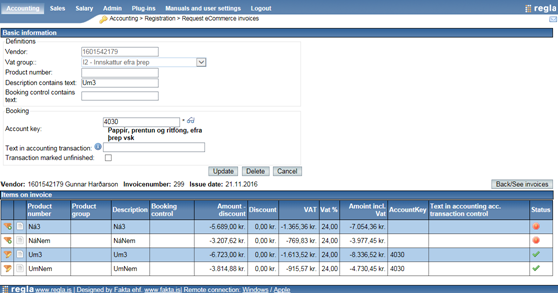Upper part of the display „Definitions“ contains the fields used for controling the booking. Fields used for booking are defined under the lower part „Booking“. The booking controls works in the way that the more definitions under „Definitions“ that match the transaction then the booking information for that definition under „Booking“ will be used. The minimum information under „Definitions“ are „Vendor“ and „Vat group“ and are they taken directly from the invoice line and can not be changed.
On the display here under we have chosen to change transaction control. The only field that is defined apart from „Vendor“ and „Vat Group“ is „Description contains text“ and then account key 4030 should be used.
Not any special text is defined for the transaction and then the name of the supplier will be used. If the checkbox „Transaction marked as unfinished“ is checked the transaction will be marked with red in transaction journal and has to be selected in registration and confirmed there. When clicked on button „Update“ all invoice lines will be updated using this transaction control.