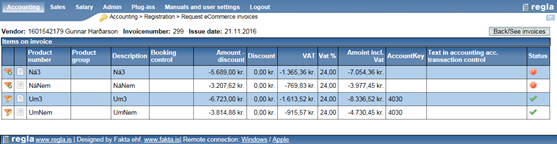Here all the lines on the invoice are shown and you can define transactions control for booking by clicking on![]() to create definition or
to create definition or ![]() to change definition. Wen transaction control has been created or changed all invoice lines will be updated according to that. When all invoice lines have been updated and are ready for booking they will get the status
to change definition. Wen transaction control has been created or changed all invoice lines will be updated according to that. When all invoice lines have been updated and are ready for booking they will get the status ![]() and also the invoice. Then you can click on „Back/See invoices“ and there send all invoices that are ready for booking to the transaction journal.
and also the invoice. Then you can click on „Back/See invoices“ and there send all invoices that are ready for booking to the transaction journal.
You can also register booking information directly on the invoice line by clicking on the line but we strongly recommend using the transaction controls. By using the transaction control the system learns and knows how to book similar invoice next time.