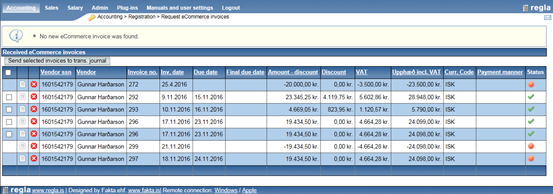All already received unbooked invoices are shown and also all new unreceived invoices are received. Invoices that the system has found booking information for and therefore ready to book are shown with icon ![]() in the end of the line and can be selected by checking in the checkbox in front of the line or select all by using the checkbox in the header of the lines and then sent to transaction journal by clicking on the button „Send selected invoices to trans. journal“. By clicking on
in the end of the line and can be selected by checking in the checkbox in front of the line or select all by using the checkbox in the header of the lines and then sent to transaction journal by clicking on the button „Send selected invoices to trans. journal“. By clicking on ![]() a image of the invoice is shown.
a image of the invoice is shown.
On the bottom of the image you will also see if there are some additional attachments which you can also view by clicking on the appropriate![]() . By clicking on
. By clicking on ![]() you will reject the invoice and then not see it again but take care that the supplier will not get any automatic information of the rejection so you have to contact him if necessary. By clicking on the line of the invoice you will see all the invoice lines where you can both define transaction controls for booking or change booking information on the lines directly.
you will reject the invoice and then not see it again but take care that the supplier will not get any automatic information of the rejection so you have to contact him if necessary. By clicking on the line of the invoice you will see all the invoice lines where you can both define transaction controls for booking or change booking information on the lines directly.