Here you select salary items for an employee. It is common that employees have the same salary items.
Therefore, you can select the same salary items that some other employee has from the drop-down list Select same as.
The system already provides most of the items you need, though you can also create new salary items by yourself by selecting Salary > File administration > Salary items.
You can record amount (e.g. monthly salary) and quantity (if applied, e.g. hours of overtime work).
Recorded amount will be kept until the next run, but quantity of items will be cleared.
After the salary has been calculated, you can change the calculation result by editing these items (e.g. %, number and amount) in Salary Work> Salary execution by clicking on the salary execution and then
clicking on the employee.
If you select to recalculate the selected employee or the whole salary, the calculation is always based on the listed salary items.
You can pre-register salary items by clicking ![]() :
:
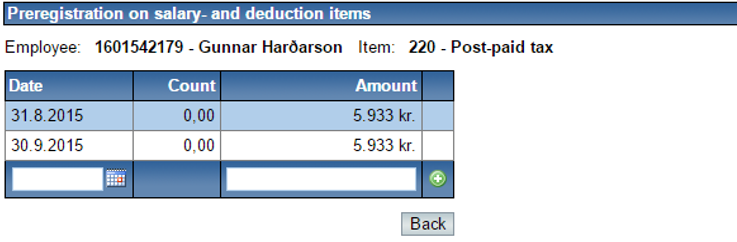
This gives you the opportunity to register (e.g.) post-paid tax for each month in the future as soon as you get the overview from the tax authorities.
It is also possible to register changes of salary from a date in the future. This registration is calculated if the date falls within salary payroll run period.