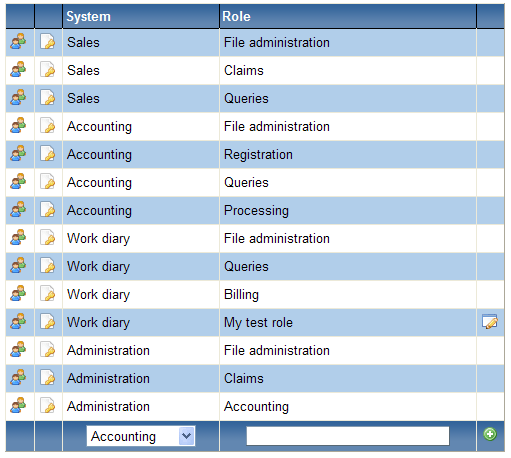Different roles could be defined for different levels of access to the system. If the company only has one employee,
roles do not need to be assigned manually since the first employee registered into the system is assigned to all roles that the company has access to. All access controls are based on roles.
Each role will have access to one or more pages, while every page represents a specific functionality of the system. Each employee could be assigned for one or more roles.
Therefore, the pages each employee can access can be controlled.
The system includes a few pre-defined roles that cannot be changed or deleted. These roles should satisfy smaller businesses’ need.
When on the Roles page, a table with all available roles is displayed. The table contains five columns; the first column is for the management of employees on role, the second column is for access control on role (to award the access to a specific role), the third column denotes the system (the tab in menu bar) the role belongs to, the fourth column is the name of the role and the fifth column offers operation for edit mode. Operations cannot be performed on pre-defined roles and therefore the fifth column is empty for those roles.