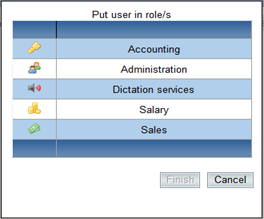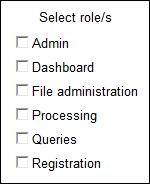If the company has more than one department, a window is displayed when the employee is created to confirm the department the employee should have access to.
As shown in the following picture, the employee‘s departments are selected.
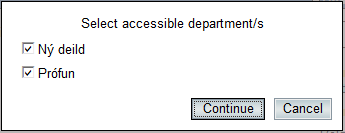
Next click on the Continue button, another window is displayed in which the employee‘s roles will be selected. On the left side is the icon of the system and on the right side is the name of the system. To assign an employee to a role, you could hover the censor on the appropriate system and then a list of roles for that system will be displayed. When a role has been selected for a system, the background color of the icon will change. The registration of the employee can only continued after a role has been assigned.