To register into grid, please firstly navigate to Manuals and user settings. In item transaction registration in accounting you should select record registration grid.
In this view the entries are registered into a grid entry by entry, but the system automatically creates the Vat entry if applicable.
If no amount is entered into the amount in the last line of a transaction, the system will automatically calculates its amount to match up the transaction.
The entry registration occurs in the lowest line of the grid. To confirm a registration, please click the ![]() button at the end of the line.
button at the end of the line.
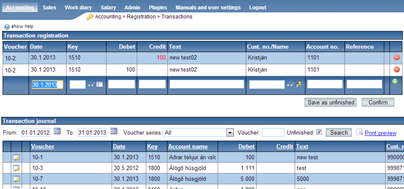
To edit an existing line, you could directly click on the line and then enter the edit mode as shown below:
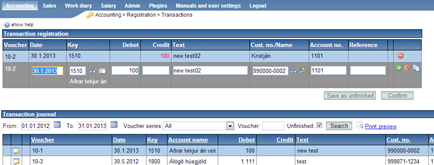
To confirm any changes, please click the ![]() button at the end of the line.
button at the end of the line.
You could copy any line by clicking the ![]() sign at the end of the line.
sign at the end of the line.
When editing a new line, the fields Account key, Text, SSN, Account no. and Reference can copy information from the previously registered entry by double click the field or press the down arrow key when in that field.
The main difference between the two modes described in 7.1 and 7.2 is that you don't have to enter both debit and credit key fields in the grid mode, but you have separate fields for debit and credit amount.
Besides, the Vat is not visible in the grid mode until the transaction is registered.
If company has defined dimensions in Admin > File administration > Dimensions control, new fields for dimensions will also be displayed.