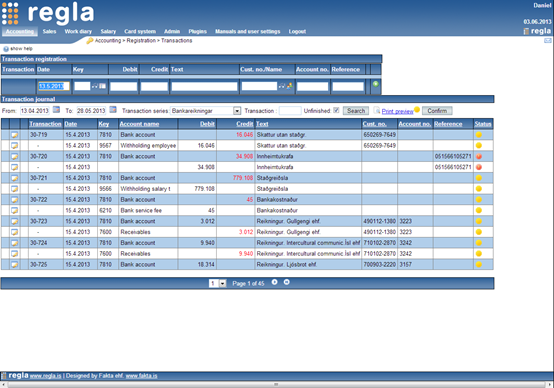Transactions can be recorded in different ways. The Sales part of the system will record transactions when a bill is created. The salary system will record transactions when booking process is selected You can also request the transaction record from the bank in Registration>Request transactions. Another way is to enter the record manually in Accounting > Registration > Transactions.
There is no limit for the amount of transactions that can be recorded in a transaction and they will all appear in the transaction registration form. In the transaction record table, each entry can be changed, copied or deleted. It is not allowed to change or delete transactions which origins from other systems and also not transactions on closed vat periods.
When entries have been recorded and they are balance and correct (debit and credit have the total amount of 0), you can click the yellow Confirm button appear in the status column to confirm the record. The correct entry will then disappear from the transaction journal. If the entry is not balance, you can still “Save as unfinished” and the status of the entry will be marked with a red icon. This entry will not display in any financial statement or queries.
Even after the transaction has been confirmed, it can still be changed in the Transaction journal table if it does not belong to a closed period (regarding how to open and close period, please refer to chapter 25 in this manual). If an entry is registered that belongs to a processed Vat period, the system will require the user to fill in a correction report for the Vat.
You can modify any existing entries by clicking the Undo voucher (for confirmed entry) or Change voucher button and then the entry will show in the transaction registration (transaction record) again. In the transaction journal list all unconfirmed entries are displayed, including incorrect entries, correct entries without confirmation and bank entries.
If UNselect the Unfinished check box, all entries will be displayed in the transaction journal.
If company has defined dimensions in Admin > File administration > Dimensions control, new fields for dimensions will also be displayed.