All imported transactions are examined by the system and then recorded directly in the system. Therefore, rules applied in the system are valid for each field. Below we can see an example of transactions that have been registered in Excel which then can be saved to csv file and then imported to the system. The system allows the first line of the file to contain column titles if the corresponding checkbox is checked.
Transactions record in Excel:
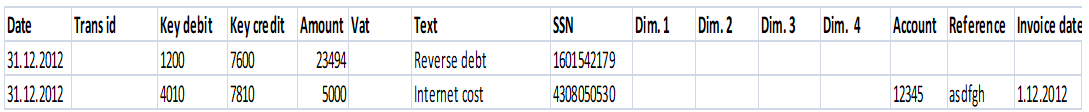
Transactions record in csv file:
31.12.2012;;1200;7600;23494;;Reverse debt;1601542179;;;;;;;
31.12.2012;;4010;7810;5000;;Internet cost;4308050530;;;;;12345;asdfgh;1.12.2012
Description:
Transactions imported from csv file are registered under transaction serie 14. The transaction ID in the csv file is only used to group entries together in one transaction so it does not matter what transaction ID is used. If the transaction ID field is empty, each entry is one transaction.
The amount field always should be entered with the price with vat. If the vat field is blank or 0 the system will calculate the VAT amount.
If invoice date field is filled the system will assume it as a creditor invoice payment and the invoice is not previously recorded yet. Then the system will create credit booking by using a creditor key. It will also use the invoice date as the booking date. A correspondent debit record on the creditor will use the date field (rather than invoice date field) as the booking date.
When importing the transactions some trivial error check will be conducted automatically (e.g. number of columns etc.) then the transactions will be displayed.
After user click on Error check/Save, transactions will be imported to the system if no serious errors found. Imported transactions always need further confirmation. Transactions marked with yellow icon are error free and can be confirmed. Transactions marked with red icon are with errors and need to be corrected before confirmation.
Error checking when importing:
If serious errors found when Error check/Save is clicked, transactions with errors will be shown and erroneous fields will be marked in red.
If some records are found erroneous, no transactions will be imported to the system. And the Excel/Csv files need to be corrected and then imported again. If you hover the mouse on the erroneous field, you will see explanations for the errors. If more than one field in the line are with errors, only the explanation for the first error will be shown.
Examine:
Transaction id in csv file is recorded as the reference number. But if there is also data in the reference field in the csv file, the Transaction id will be added to the transaction text field if possible (not to long).