The system offers various types of queries for transactions with different options of display.
The first screen shot shows the options for filtering out transactions and the type of query you wish to execute.
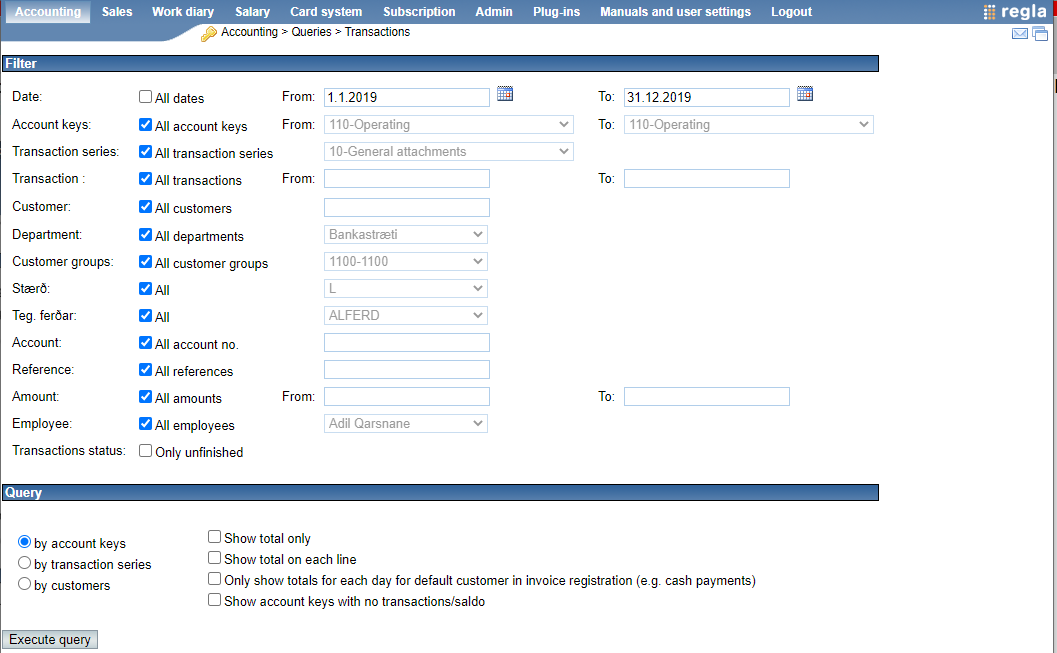
The queries give various fields for output, e.g. if a query is chosen by accounting keys then the system will display a transaction list sorted by account keys.
A similar list can be formed when the query is selected by customers. By doing that, users can get a saldo list for customers if the account key that is chosen is e.g. 7600.
If the checkbox 'Show total on each line' is checked, the total will appear on each line in queries where possible.
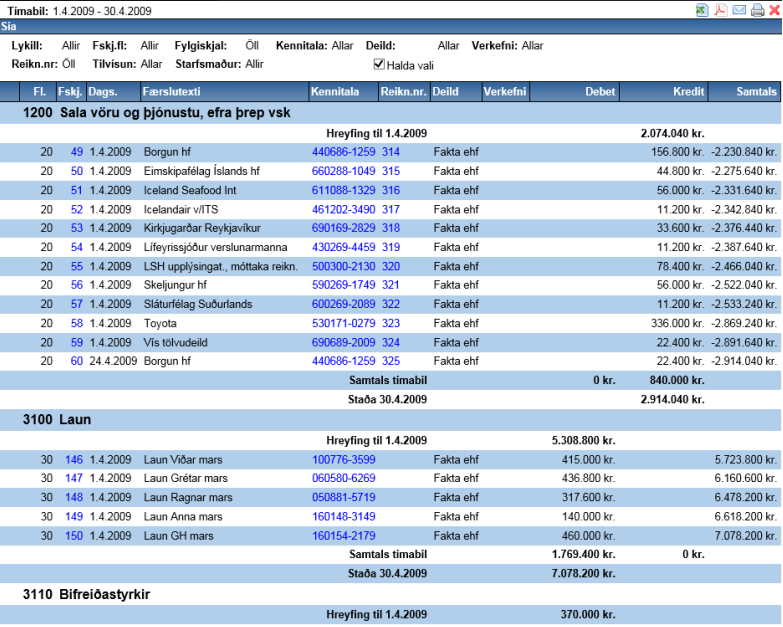
If the option to show only total is selected, it is possible for users to choose from the list of totals to view details by clicking this logo ![]() in the first column of the table.
in the first column of the table.