The result of query regarding Tax keys for a specific period will be shown in the ascending sequence as follow.
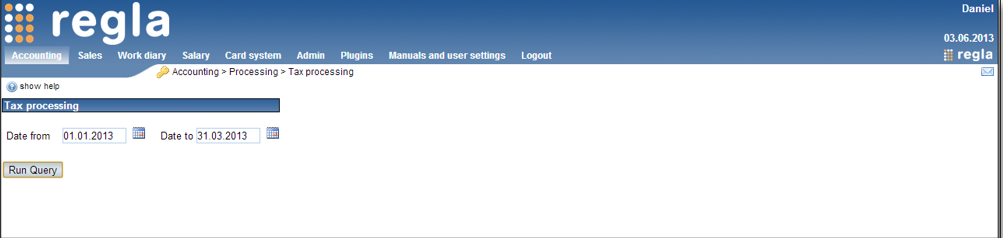
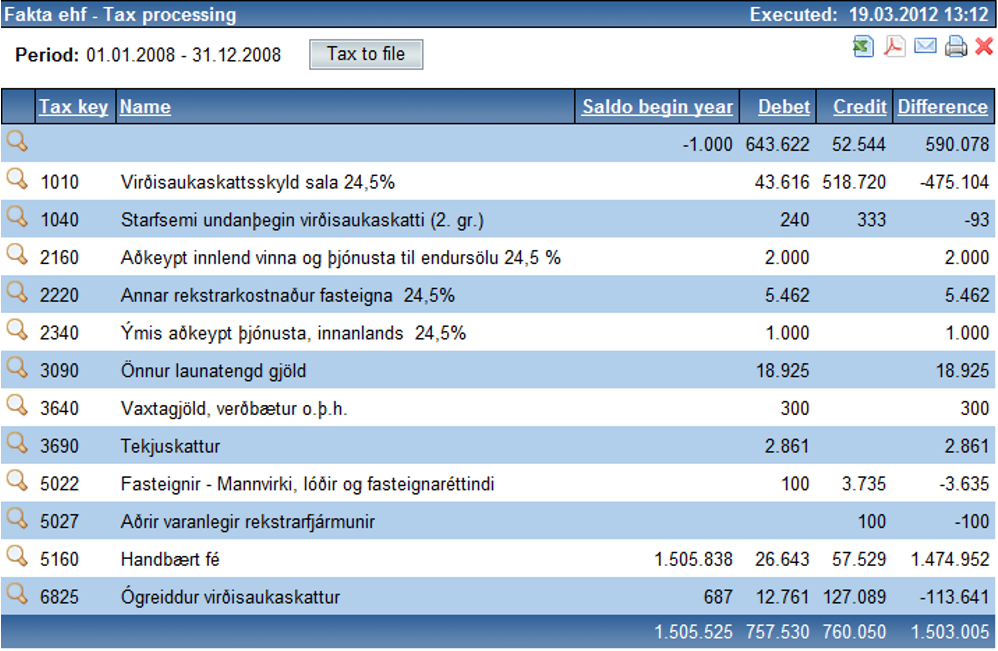
If any account keys are not marked with tax key, they will be shown in the first several lines.
By clicking the ![]() button in front of a line, detailed record of transactions for the selected tax key will be displayed in ascending sequence.
button in front of a line, detailed record of transactions for the selected tax key will be displayed in ascending sequence.
By clicking on Tax to file the tax processing can be saved to a text file. Then you can browse it and export it as tax report for the RSK website.