Click ![]() to create a new subscription category.
to create a new subscription category.
The user can select from a drop-down list which subscription category to use. By clicking ![]() you can edit information for a subscription category and create a new one.
you can edit information for a subscription category and create a new one.
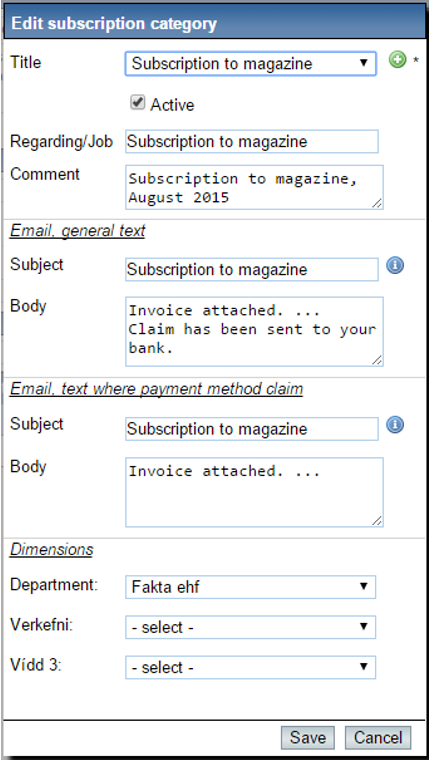
Text registered here for regarding, comment and e-mails, is saved for the subscription category and is therefore shown in the main window of the subscription system when a subscription category is selected.
The same applies to dimensions. If those things, on the other hand, registered from the main window, they are not saved with the subscription category.
The current values in the main window are used when a subscription run is executed.