Stock Count is selected under Sales>Queries>Stock Count.
If Stock counts has been imported via import file option.
Then the stock counts can be viewed. Chose stock and the date of the stock count and hit search.
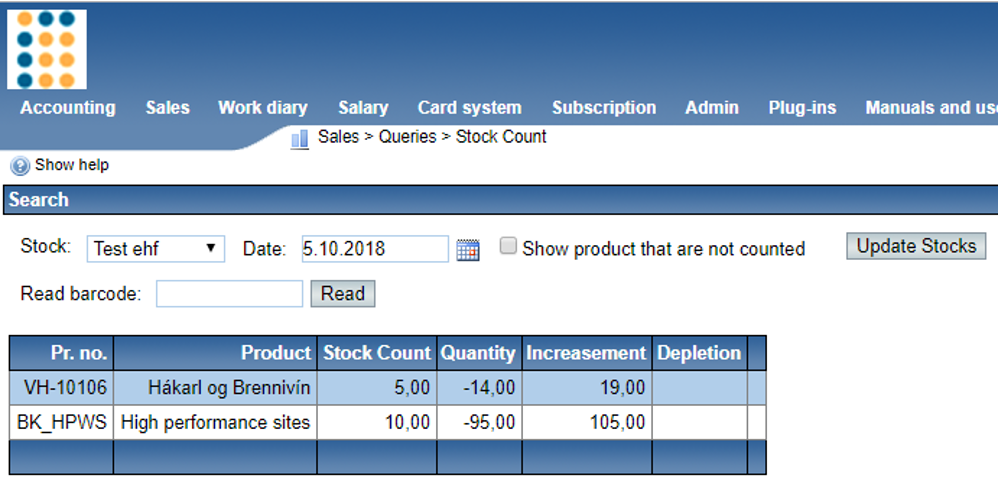
To modify stock count, select a row change the Count value and hit Enter.
Barcode can be scanned using the read barcode field.
Finally, it is possible to update all the stocks according to stock count by hitting Update Stocks.