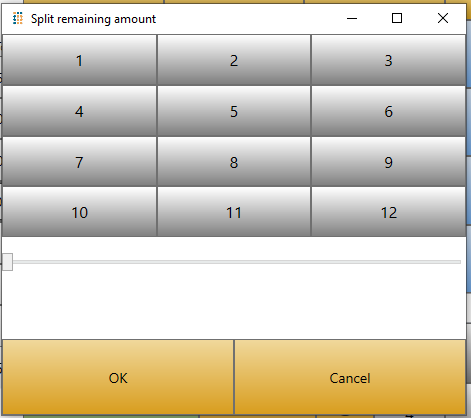The system offers the possibility to split a check by product lines, product line into equal parts or the check as a whole.
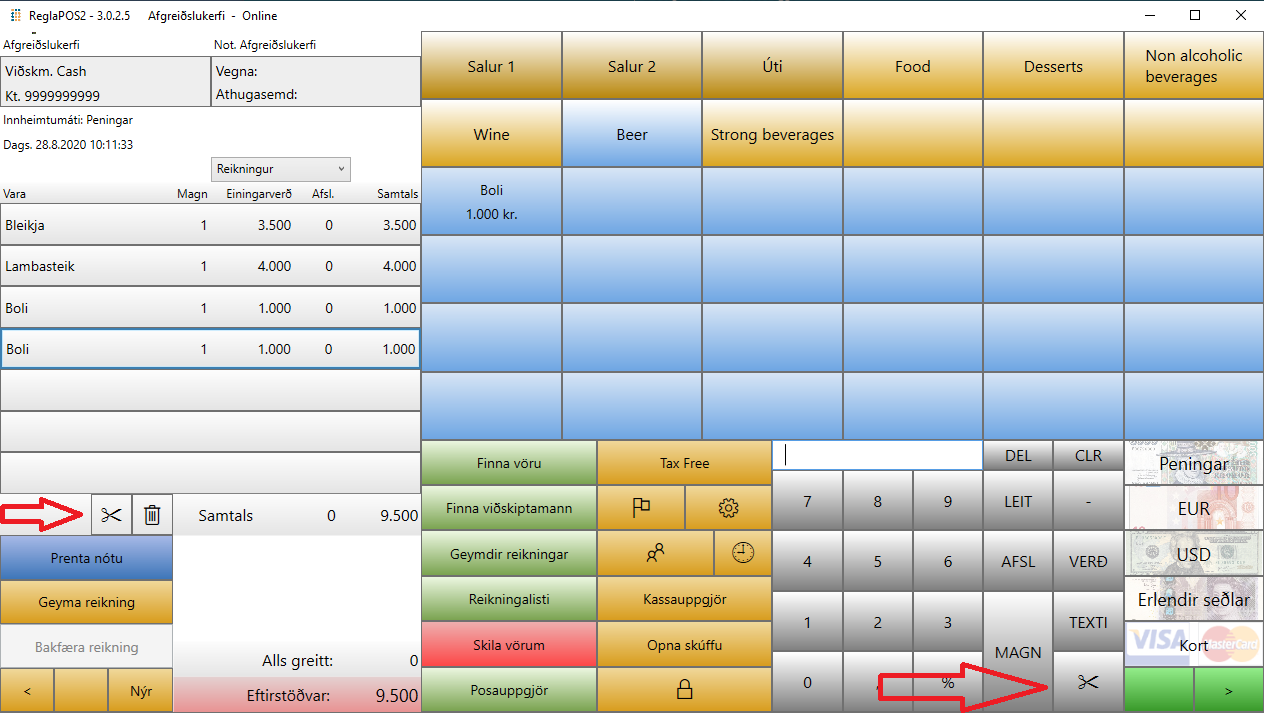
When you have selected the products that the first customer is going to pay for, you click the "Process" button and from there you can choose the payment manner the customer wishes to use. When the first customer has finished paying you can go back and choose which product the next customer wants to pay for and so on.
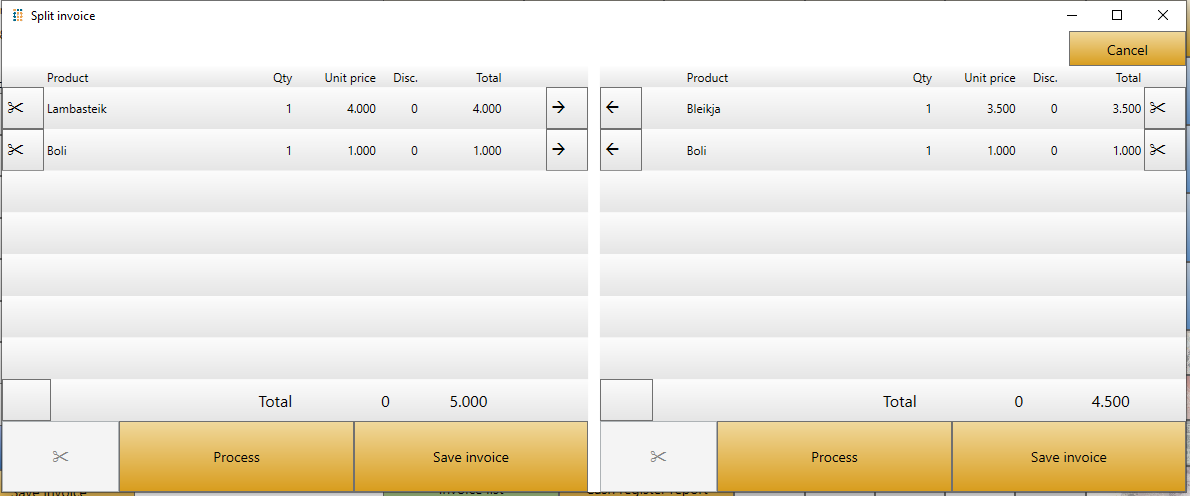
The other option is to split the whole check into multiple parts, to do that click the scissors button on the right hand side of the screen and select how many parts you wish to split the check to.