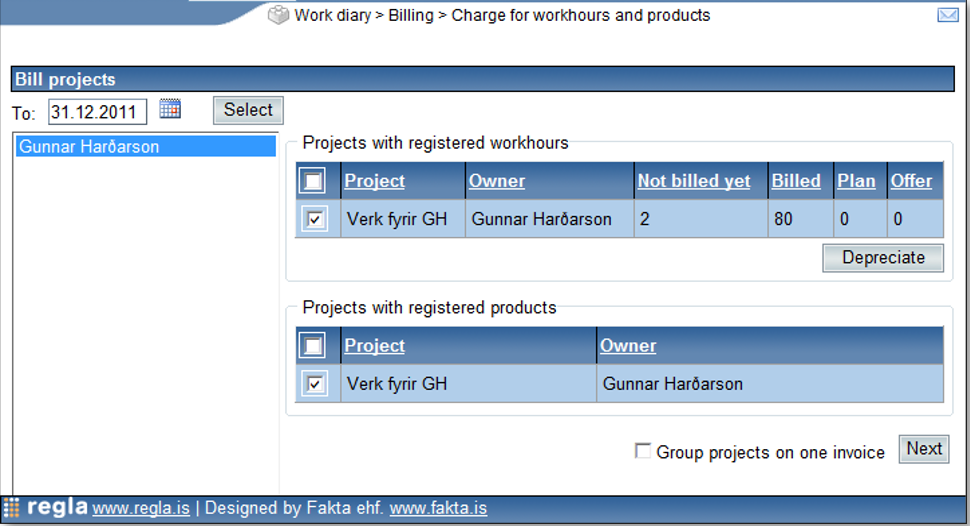At the left side of the page, a list of payers who own unregistered bills will be displayed. You can access to this list at all stages of the billing.
You can select from the list to view a list of projects that haven‘t been billed for that payer.
If there are also products to be billed, two separate lists will be shown (one for hours and another for products).
The work hours list displays the Project name, Owner, number of hours Not billed yet, number of hours that have been Billed, the hour Plan and the hour Offer.
The whole projects can be written off if the payer has already been billed according to plan or offer.
To select a project to be billed, you can check in front of its line or check at the top of the column to select all the projects in the list. At first, all the projects are selected.
If the company has access to the Sales part of the system, an additional check box Group projects will be displayed. If many projects are billed at once, each project will be billed on a separate bill by default.
If the option Group projects on one invoice is checked, all projects will be gathered on one bill.
When all appropriate projects have been selected, you can click the Next button for the next step.