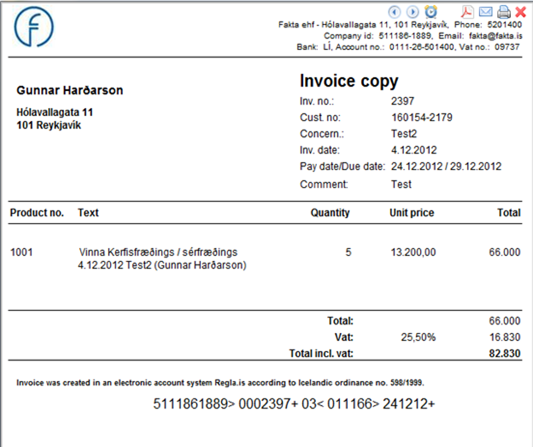The invoices can be view and printed both by clicking the Create and print invoice button in the New invoice tab and by clicking Print preview in the Selected invoice tab. A valid original invoice can only be printed once. If the invoice is printed again it is marked as “Invoice copy”.
User of the system that has Admin rights can revoke original copy of the invoice under Sales > Admin > Revoke invoice original copy.
Every recorded invoice has a unique ID. When an invoice is recorded, an entry is created with the same unique ID in the Accounting part of the system as well.
This ensures the traceability of the invoices in the Accounting part. Below is an example of an invoice copy.