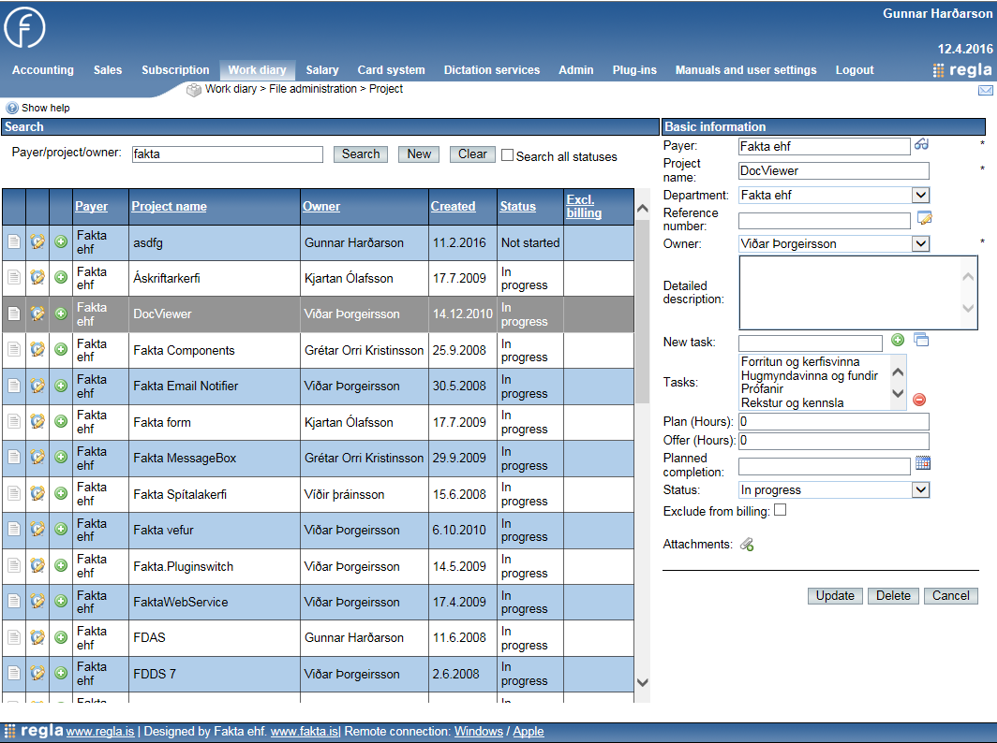Project management involves simple registration of information. The information includes Payer, Project name, Owner, Description, Tasks and so on.
Fields marked with an asterisk (*) are mandatory fields. Projects can be searched by Payer, Project name or Owner. Entering the beginning of a name or a number is enough to get results.
If no search criterion is given, all products will be displayed.
Hours can be recorded to the project from the list by clicking the clock ![]() icon in the list. By clicking the
icon in the list. By clicking the ![]() icon, detailed information about the project will be displayed, including worked hours and products.
icon, detailed information about the project will be displayed, including worked hours and products.
If company has defined dimensions in Admin > File administration > Dimensions control, new fields for dimensions will also be displayed.