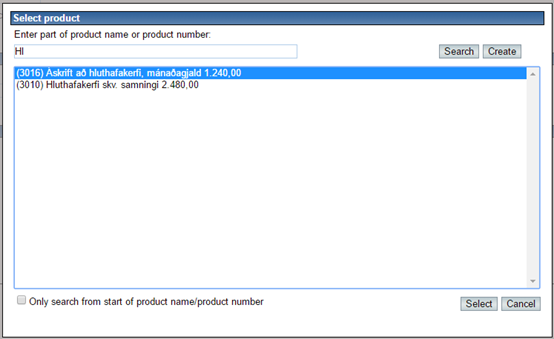To be able to generate an invoice, the products that are being sold need to be entered.
This can be done either by searching for product number, product name or barcode.
To search for a product with name, you can enter the whole name of the beginning of the product name into the Product field and then click the glasses or press Enter key.
Similarly, to search for a product with product number, you can enter the number into the Product no. field.
The same applies to searching by barcode.
You can scan the barcode from the product itself.
If only one product is found, the system will automatically fill the fields Product no., Product and Amount. If the system finds more than one product, a new window is displayed as shown below. In this window, you can choose a specific product and then hit the Select button. It is possible to select whether to only search from start of product number or product name, or whether to search within the text.