Registration of invoice product lines. To move between fields both Tab key and Enter key can be used.
If company has subscription for the account system the column Account key is added to the registration form.
If more than one stock place is registered for the company a column for selecting stock is added. If company is using dimensions in the account system, defined here
Admin>File administration>Dimensions control columns for the defined dimensions are added.
If product is not defined as being part of the stock system the image ![]() will appear in the end of the line and if clicked the product will be defined as part of the stock system.
will appear in the end of the line and if clicked the product will be defined as part of the stock system.
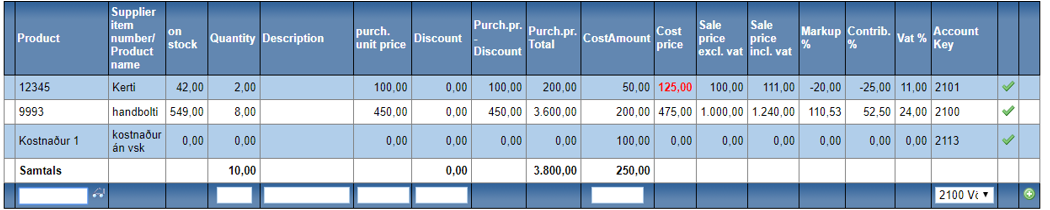
Product
Products can be selected by entering part of the product number, product name, supplier product number or barcode.
Cost price
When registering an invoice line, the system calculates new cost price using purchase unit price and the costs splitted on invoice lines as described before.
If the cost price changes more than defined percent defined under Settings the system warns about it by showing the field cost price as bold and in red color and then the older cost price is shown if the mouse
pointer is hovered over the new cost price. The sale price for the product is never changed automatically using the new cost price. After registering the invoice line, the old sale price is shown as well as
markup percent and contribution percent using the old sale price and new cost price.
Discount per unit
As discount both amount of discount or percent can be registered. Discount percent can be registered by adding % behind registered number. Registering discount percent can be convenient if the
discount amount is not registered on each line only as total on the invoice. If discount is only registered as total on the invoice known percent can be registered on each invoice line and then the calculated
total can be compared with the total discount on the invoice.