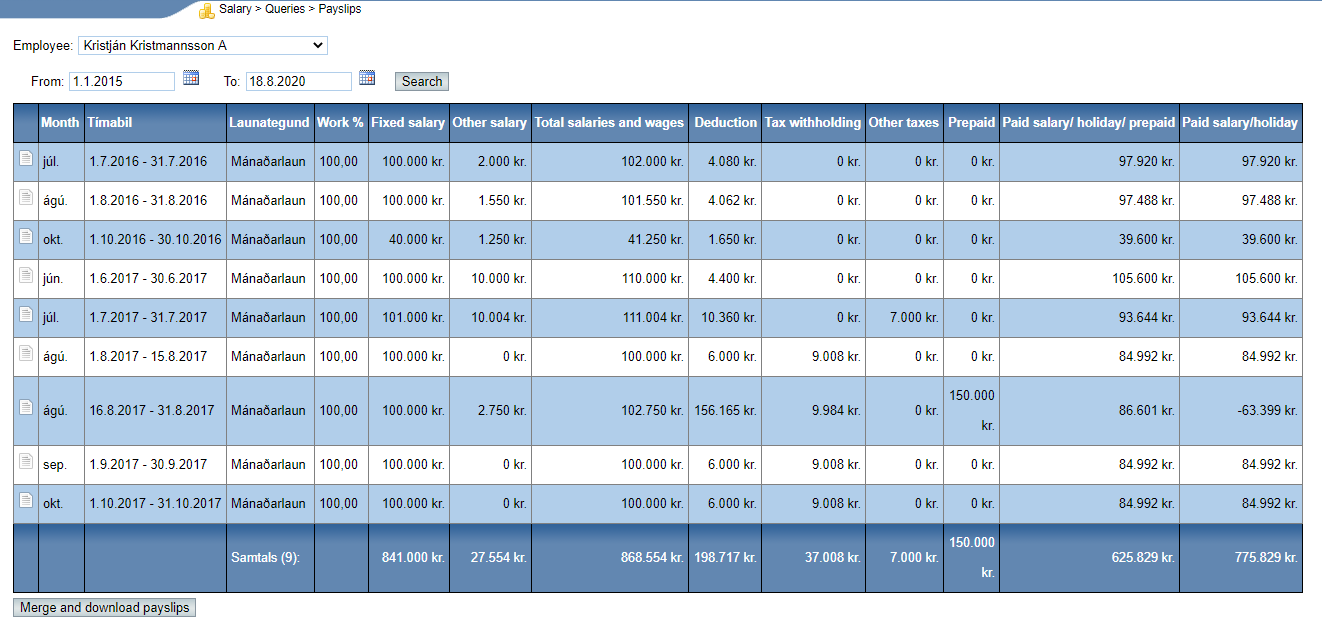This query allows users to run a query on payslips for a certain employee.
First choose an employee from the drop-down list, choose the period you wish to view and finally click Search.
Next a table will be displayed containing all of the payslips registered to the employee during the period chosen.
In order to view a single payslip click the ![]() button located in the first column and a window will pop up displaying the selected payslip.
button located in the first column and a window will pop up displaying the selected payslip.
It is also possible to merge all of the payslips into one pdf file and download it. To do that simply click the Merge and download payslips button located below the table.