When eCommerce invoices are received and booked they are automatically imported to purchase registration. In purchase registration all eCommerce invoices which have not already been updated to stock can be viewed and copied to registration for stock update.
If supplier item number is registered for product in Regla the eCommerce invoices should mostly be ready for stock update. If supplier item number not registered each product line has to be clicked on and product registered.
eCommerce invoices are viewed by clicking on the tab Registered invoices
and then selecting eCommerceInvoice as shown here.
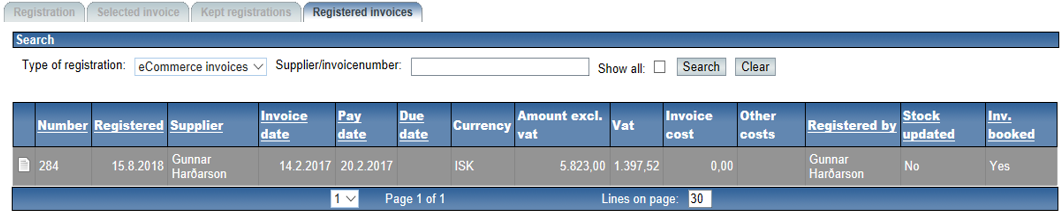
Invoices are selected by clicking on the image in the first column. After selecting an invoice this page is displayed:
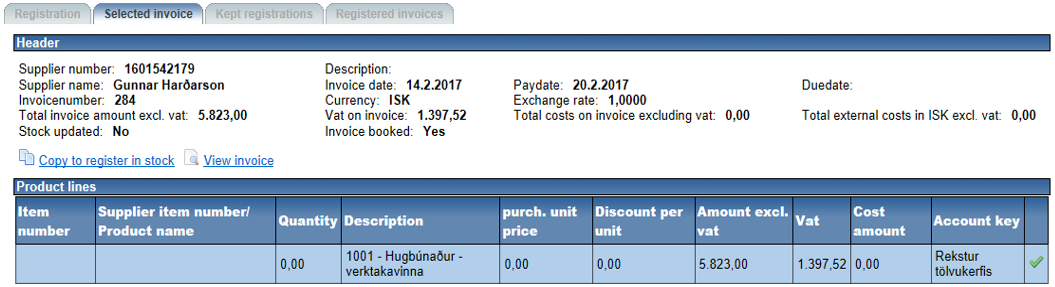
The invoice is then selected for stock registration by clicking on Copy to register to stock. By clicking on View invoice display of the eCommerce invoice is shown. After the invoice has been copied to the registration form display of the invoice can also bee shown by clicking on View invoice in the registration form.