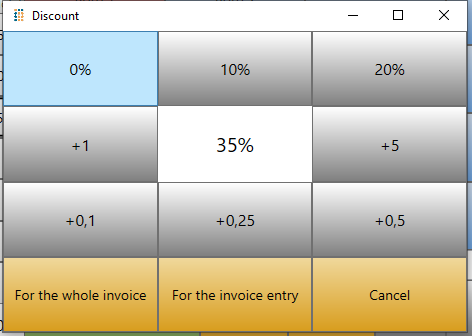There are two options regarding giving a discount on an invoice. One option is to put a discount on all of the invoice, the other option is to put a discount on a single product line of the invoice.
In order to select the discount you will need to have an open invoice and press the "DISC" button.
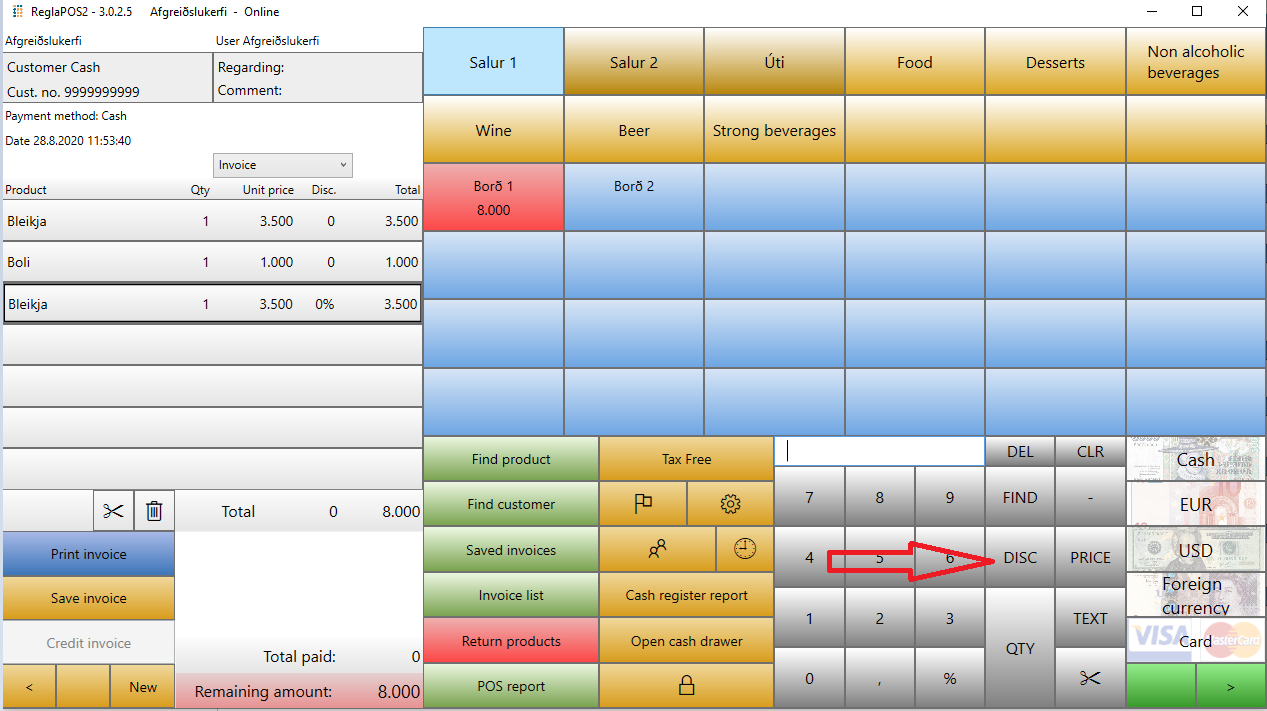
When this button has been pressed a new dialog will pop-up where you can select the size of the discount.
This dialog allows you to select the size of the discount by pressing the buttons with the desired discount. The buttons below the first row are additional discounts,
e.g. if you want to insert a 35% discount you would first have to press the 20% button and then the +5 button three times in order to add up to 35%.
The final step is to select if the discount should apply to only the selected product line entry or the entire invoice.