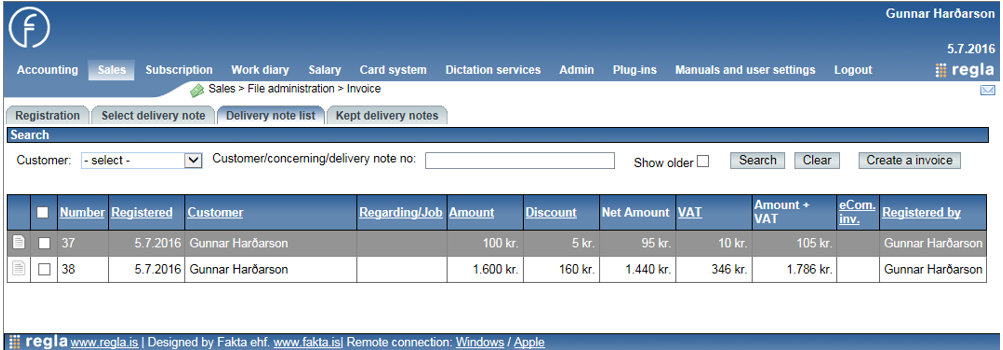Delivery notes can be searched by customer, concerning or number of delivery note. A delivery note can then be selected by clicking on the image ![]() and from there select all the same actions as for
and from there select all the same actions as for
other types of registrations for example copy to invoice.
If delivery notes for only one customer is selected and not selected to show older delivery notes the checkbox on more than one delivery note can be checked and then clicked on button Create a
invoice. Doing this many delivery notes can be transmitted to invoice registration and in that way create one invoice for multiple delivery notes. This can be suitable if for example the customer is buying
items maybe every day but does not want to get invoice and perhaps claims to the bank each time rather maybe one invoice for the month.