Register barcodes for a product. It is possible to register many barcodes for each product. Each barcode can only belong to one product. It is possible to use a barcode reader by selecting the input field and scan barcode from the product. Click ![]() to add barcode after scanning it to input field.
to add barcode after scanning it to input field.
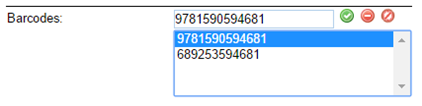
Click barcode in list to change it or to delete it ![]() . Click
. Click ![]() confirm change. Click
confirm change. Click ![]() to cancel change.
to cancel change.