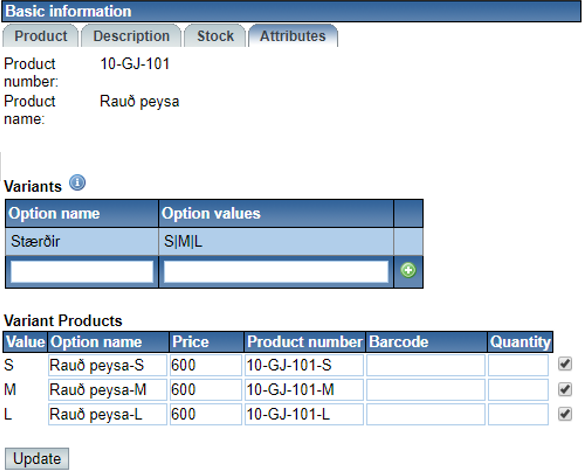Under the Attribute tab you can register various attributes that the product consists of. These attributes can be e.g. different sizes of a product.
If a user wants to register three sizes of product e.g. Small | Medium | Large it should be done under the attribute tab.
After registering the attributes, the user can then give the attributes different prices, product numbers, bar codes and quantity. For the attributes tab to be visible the user needs to check the Show Variants Tab checkbox which can be found under Sales > Admin > Control.