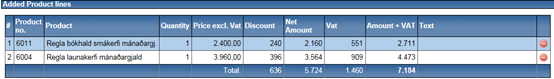Information on each invoice (product) is presented in a list as below. Each product will take one line. If some texts or values can not fit into the space of the list, only the beginning of the text will be displayed in the table. The whole text can be displayed by hovering pointer over the text in the list. The line can simply be deleted by clicking the ![]() icon at the end of that.
icon at the end of that.
You can also modify any line by double clicking on it. Invoice entries cannot be changed if the invoice has been recorded and printed, but you could view them in the Selected invoice tab.
In case any incorrect invoice needs to be deleted or modified, you could click credit invoice to cancel the current invoice and then create a new one. Please note that it is important to keep such invoices in the accounting as well.